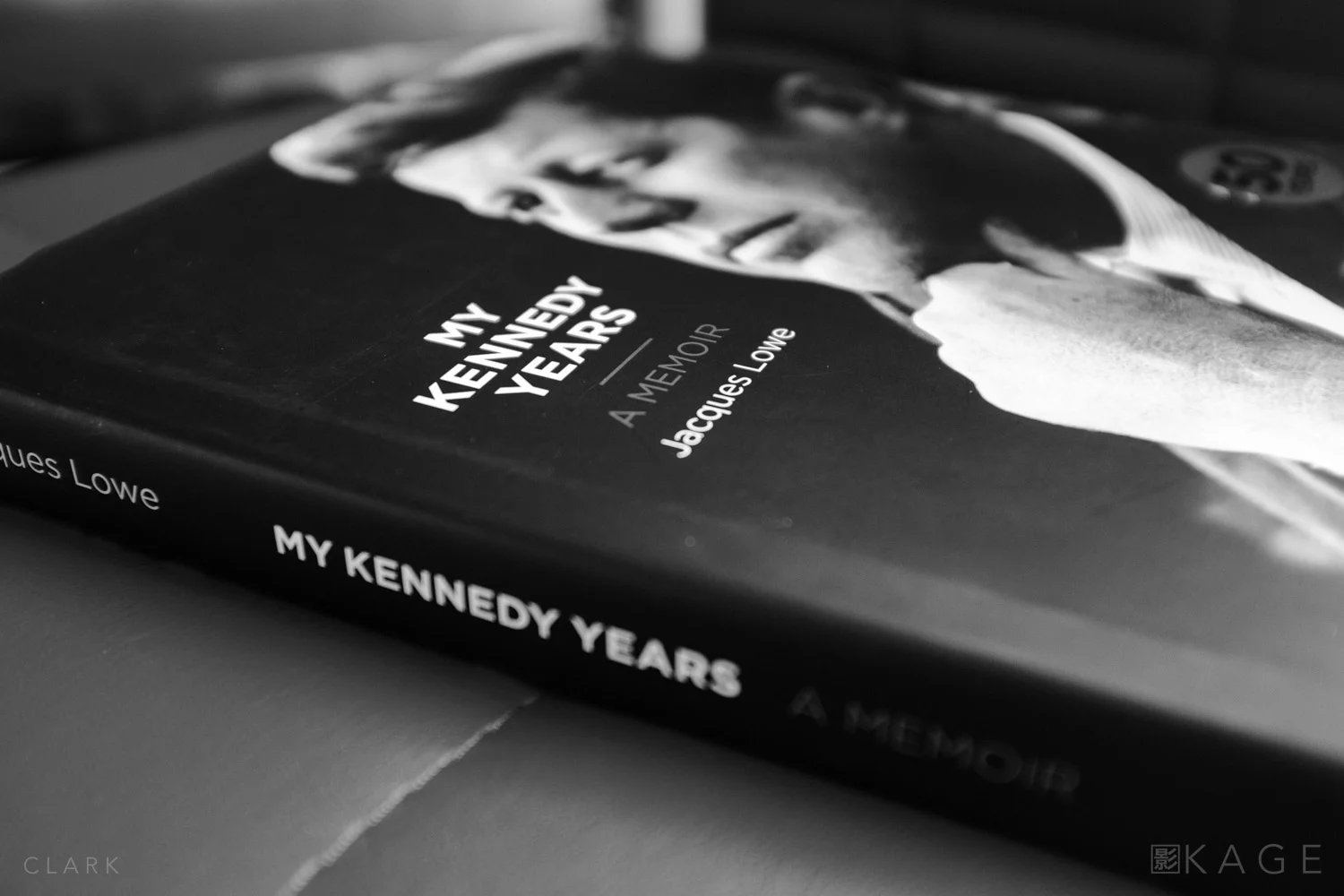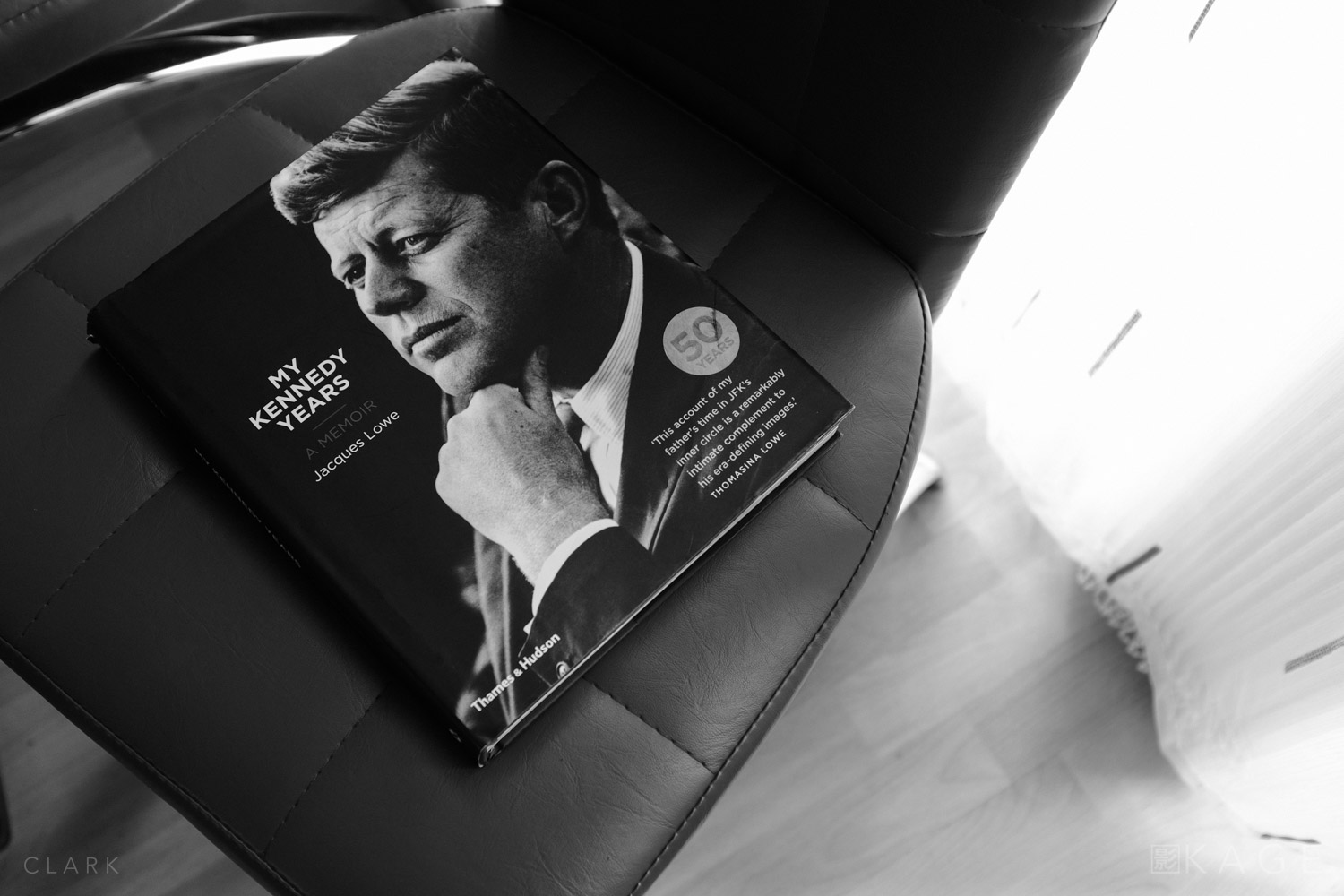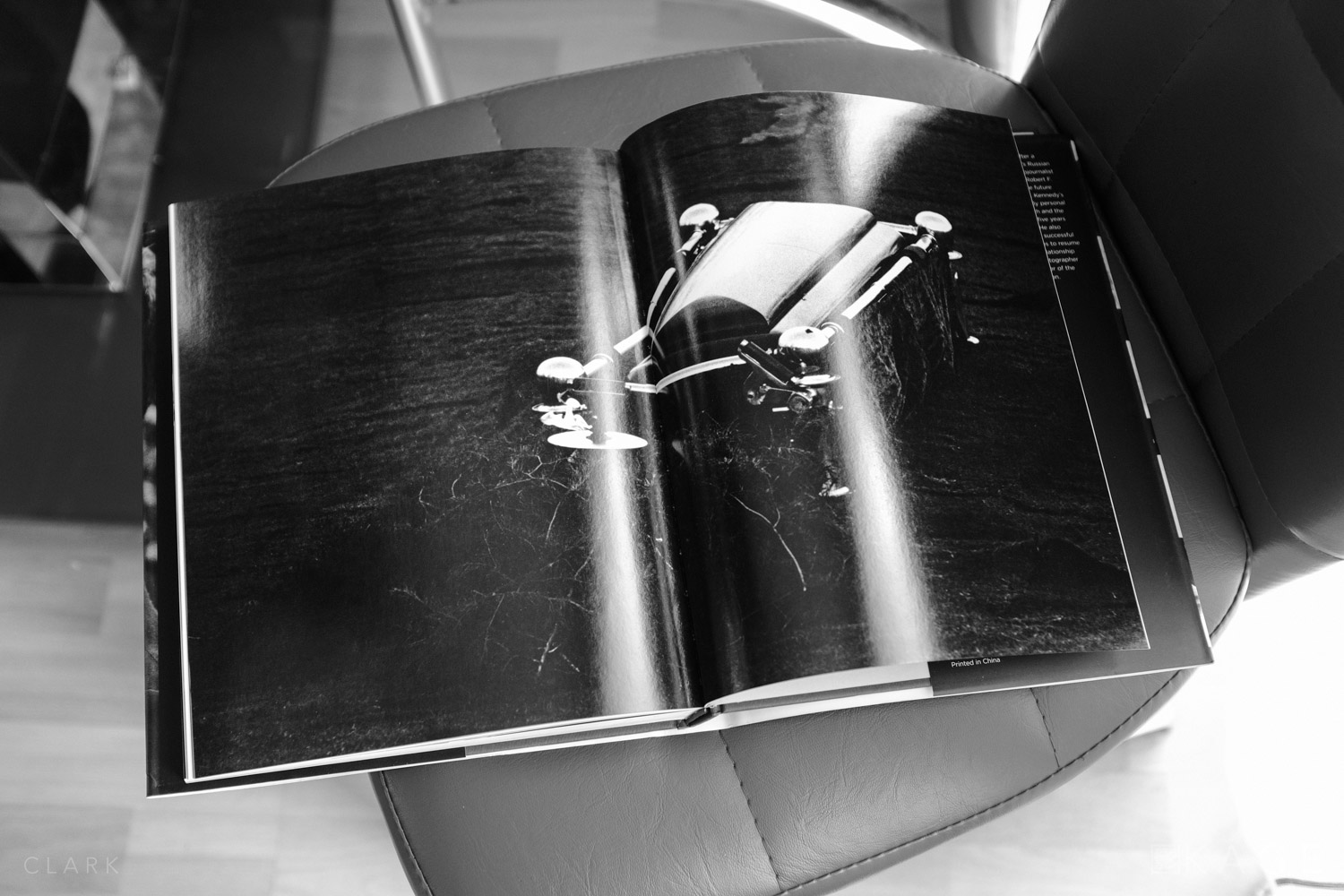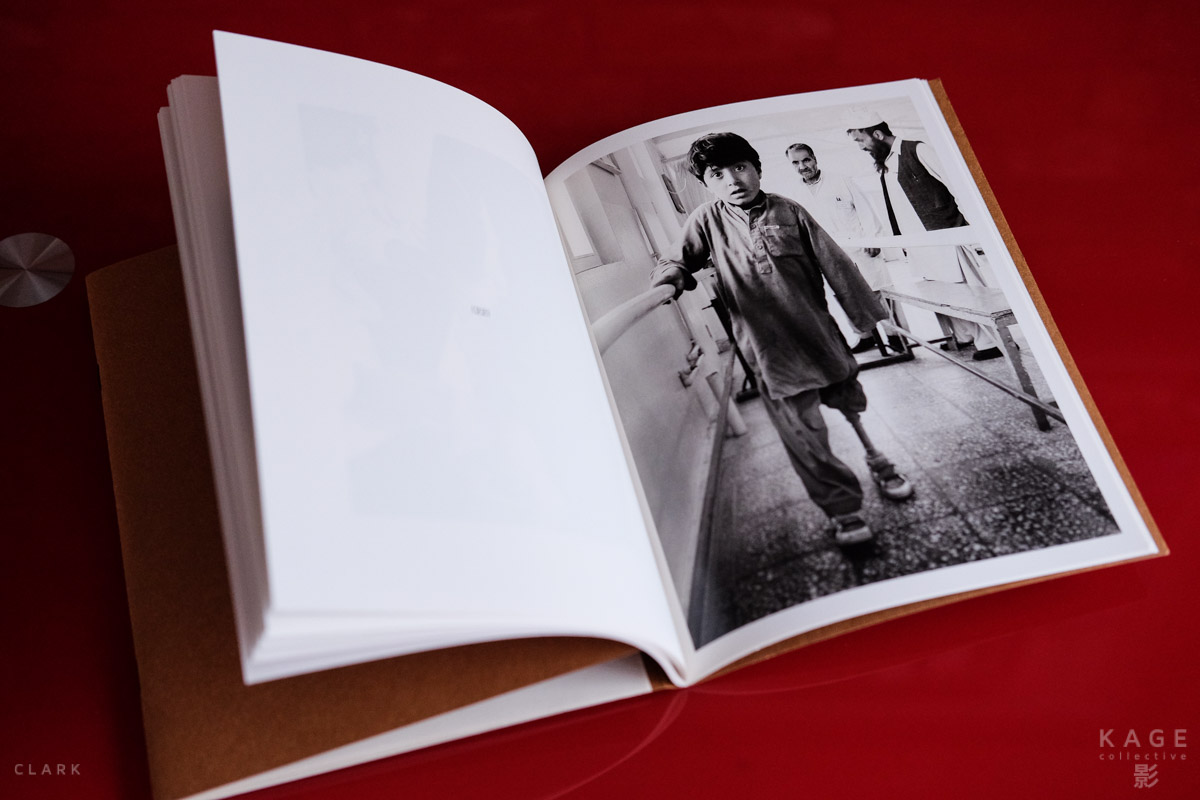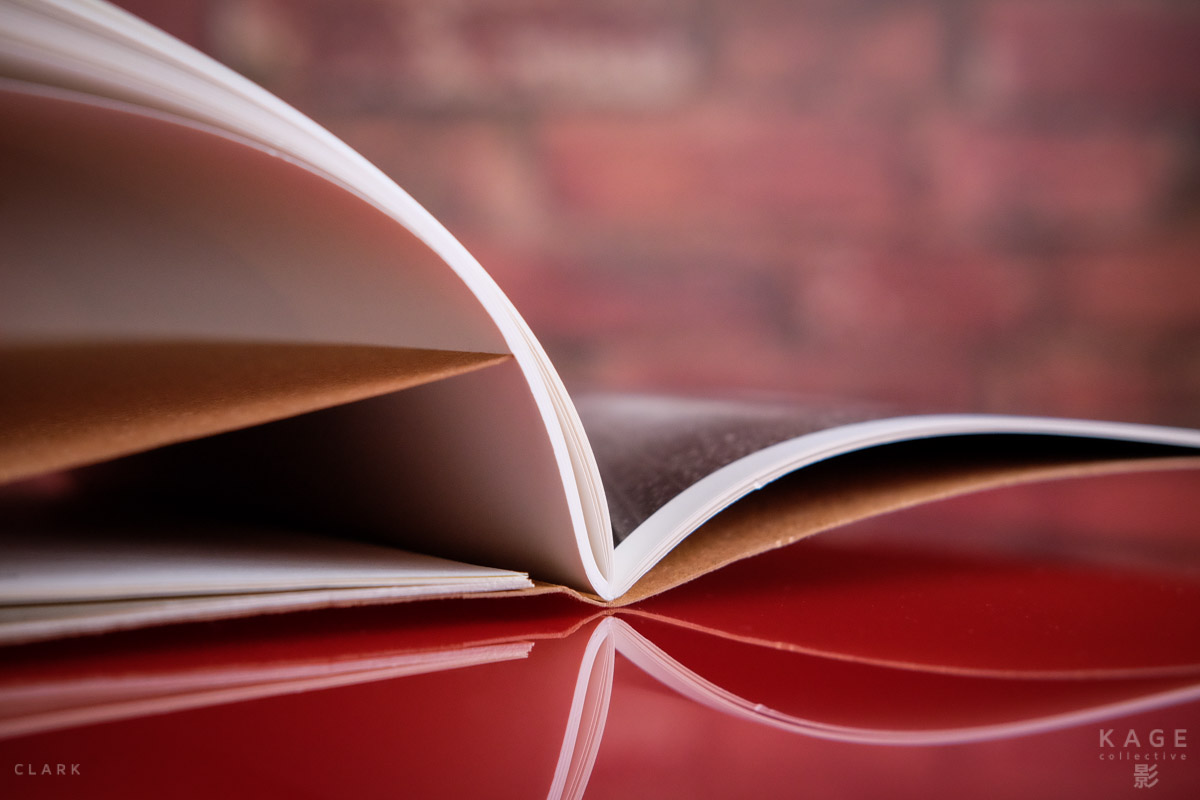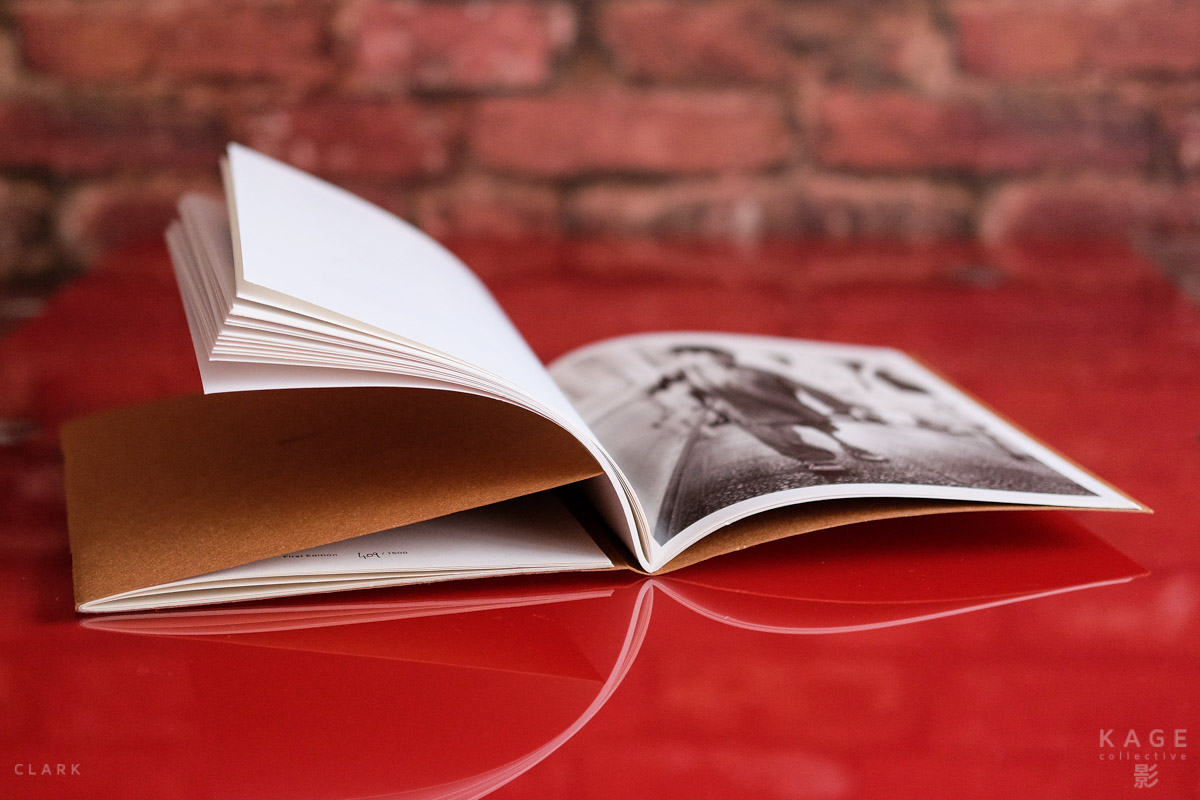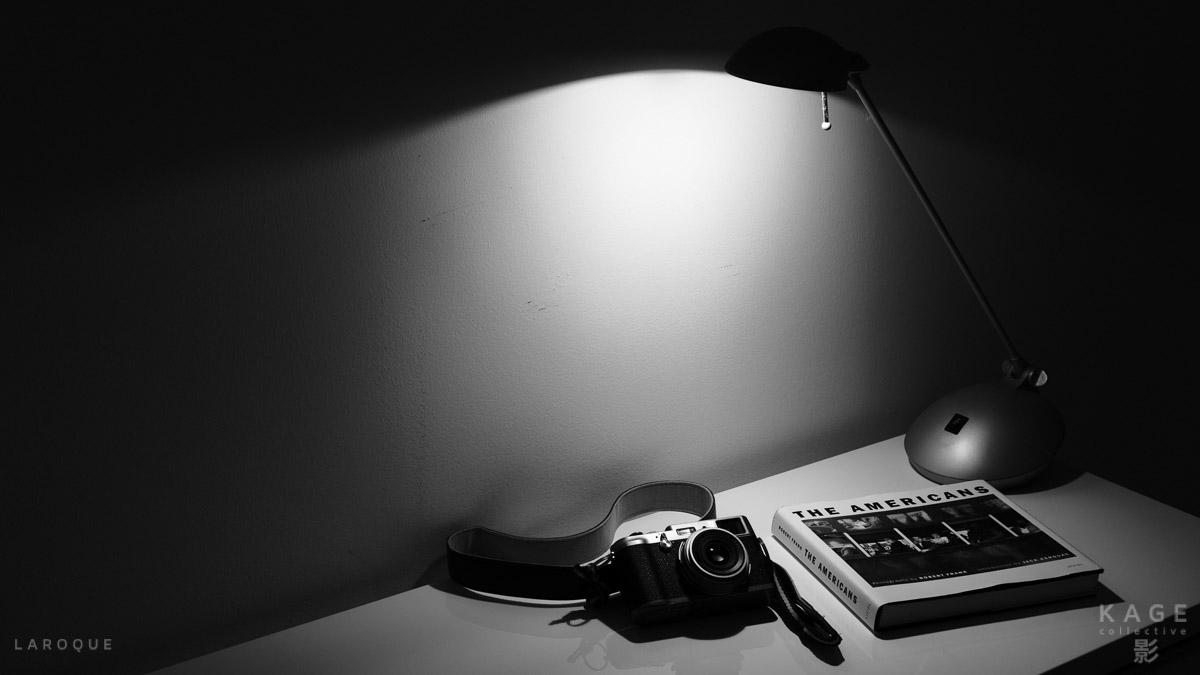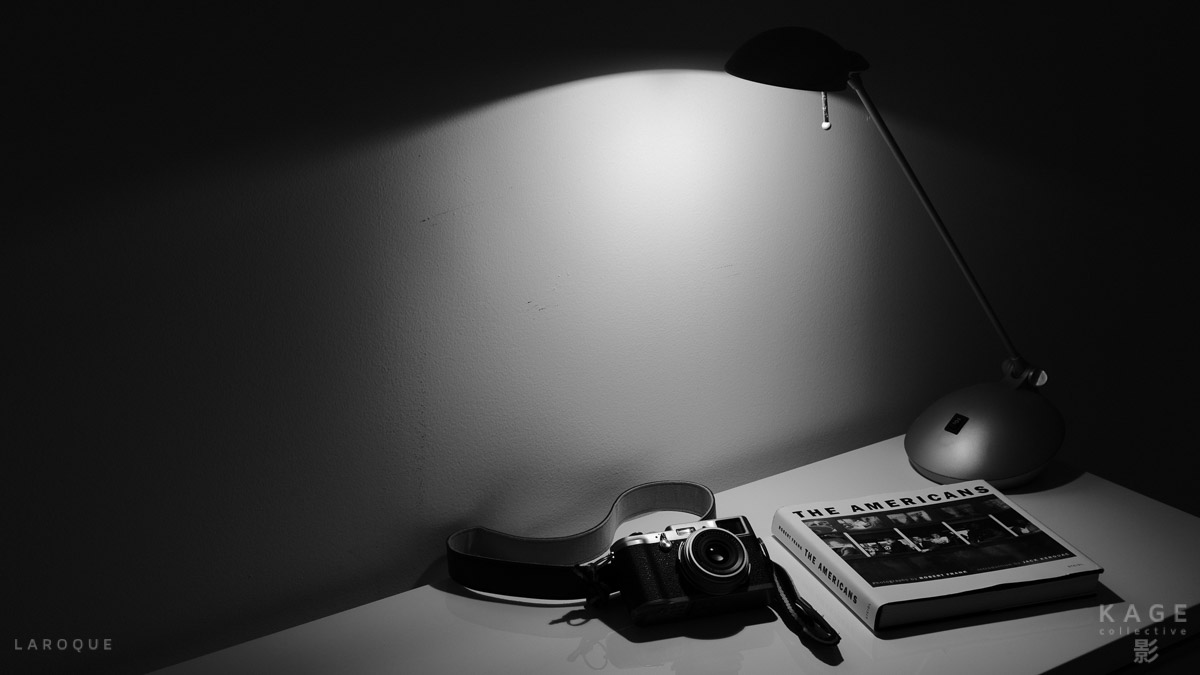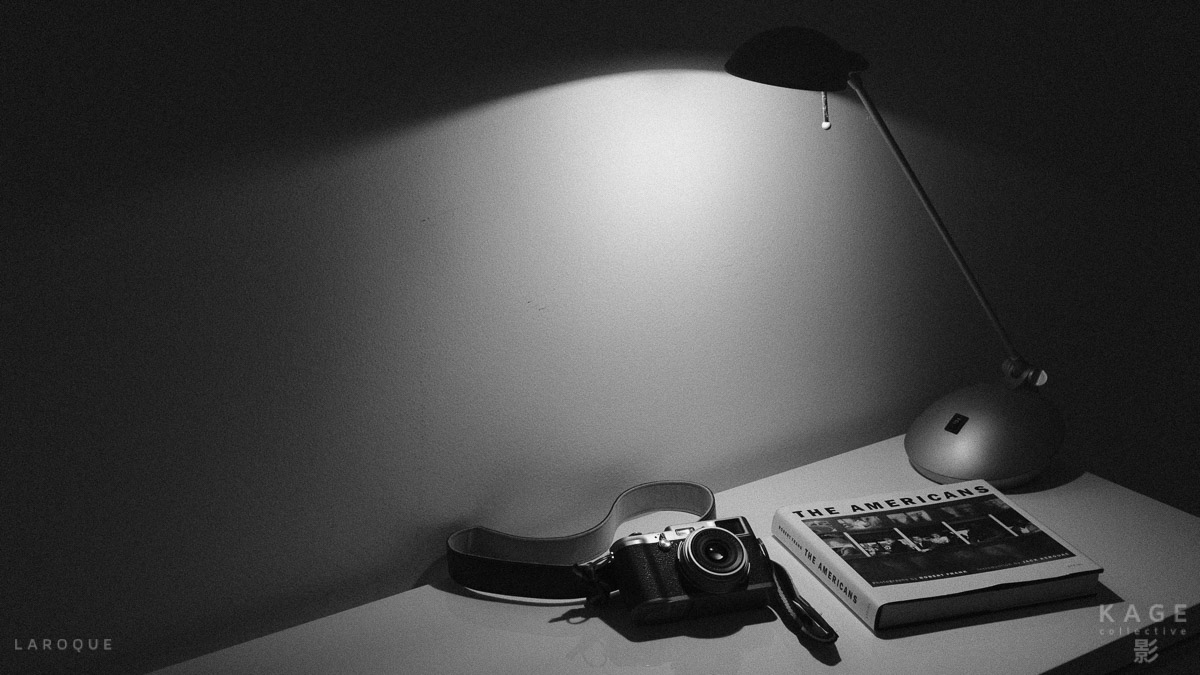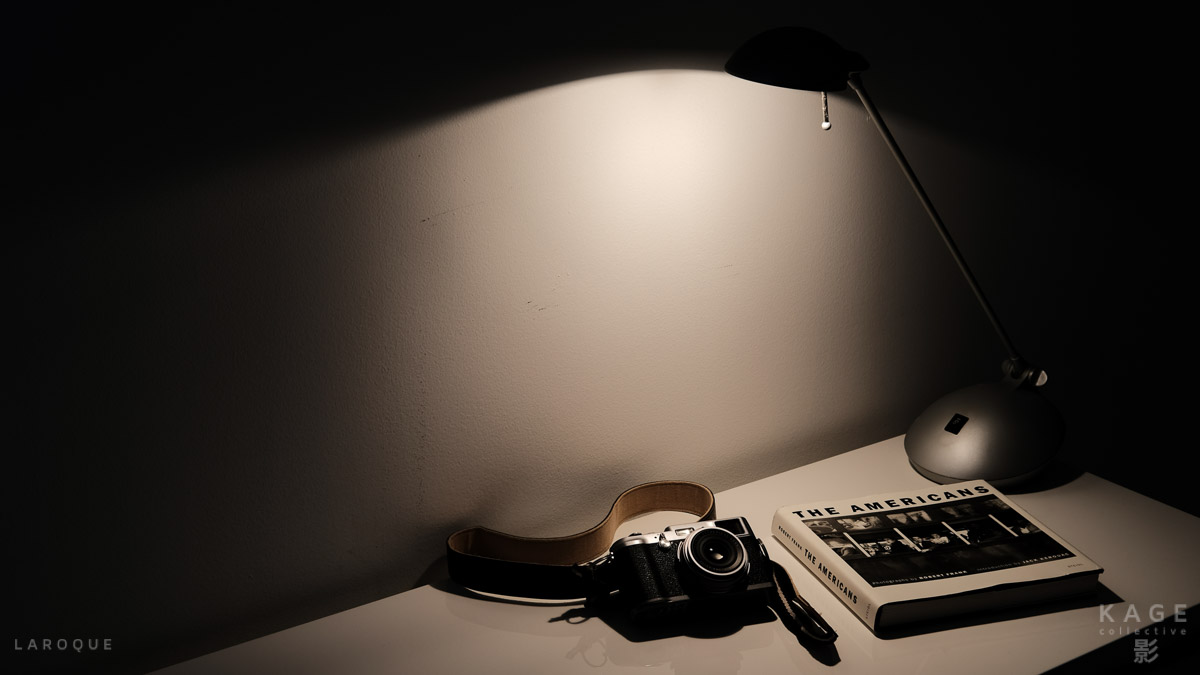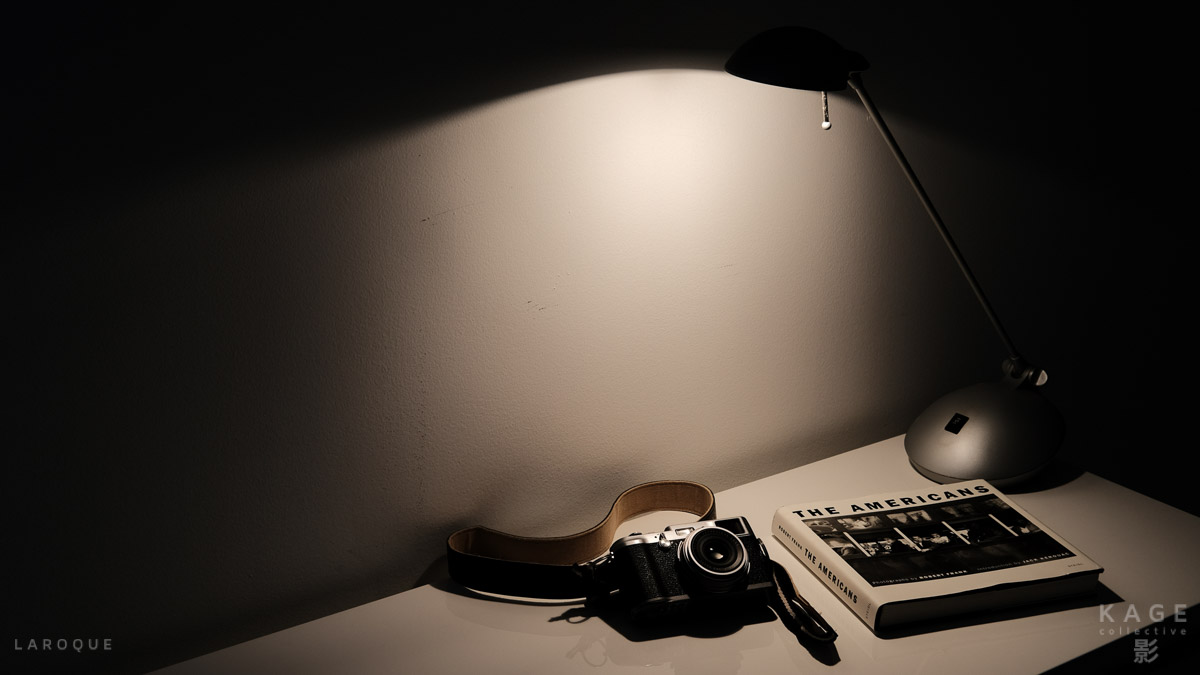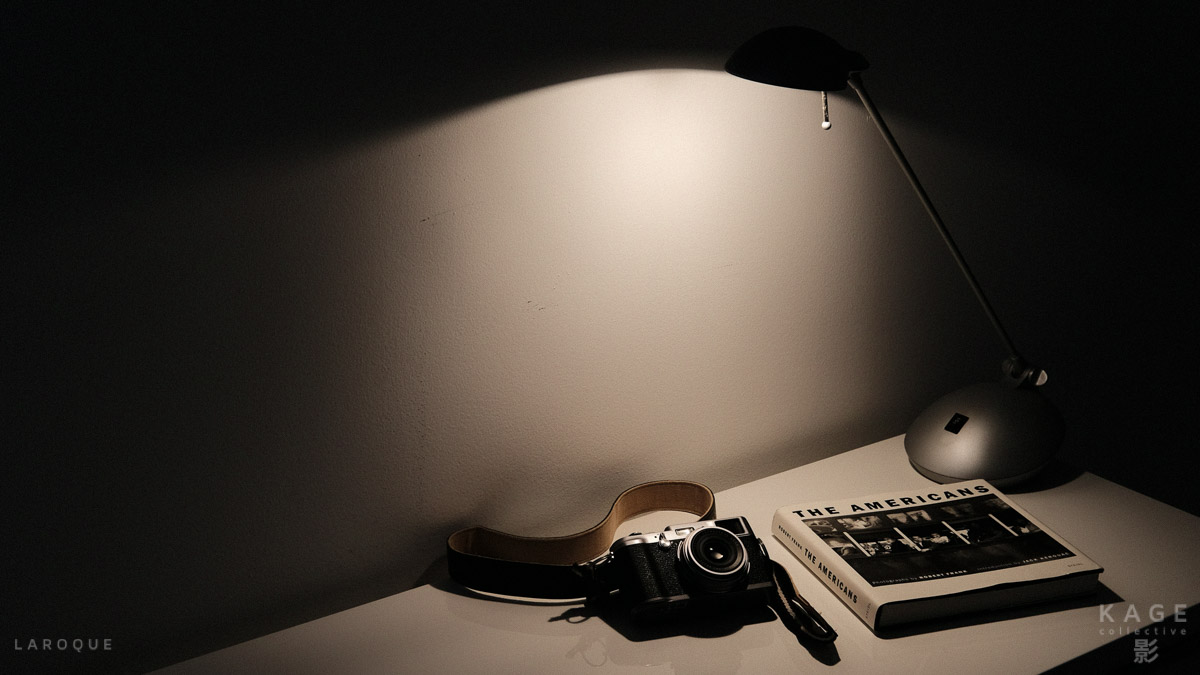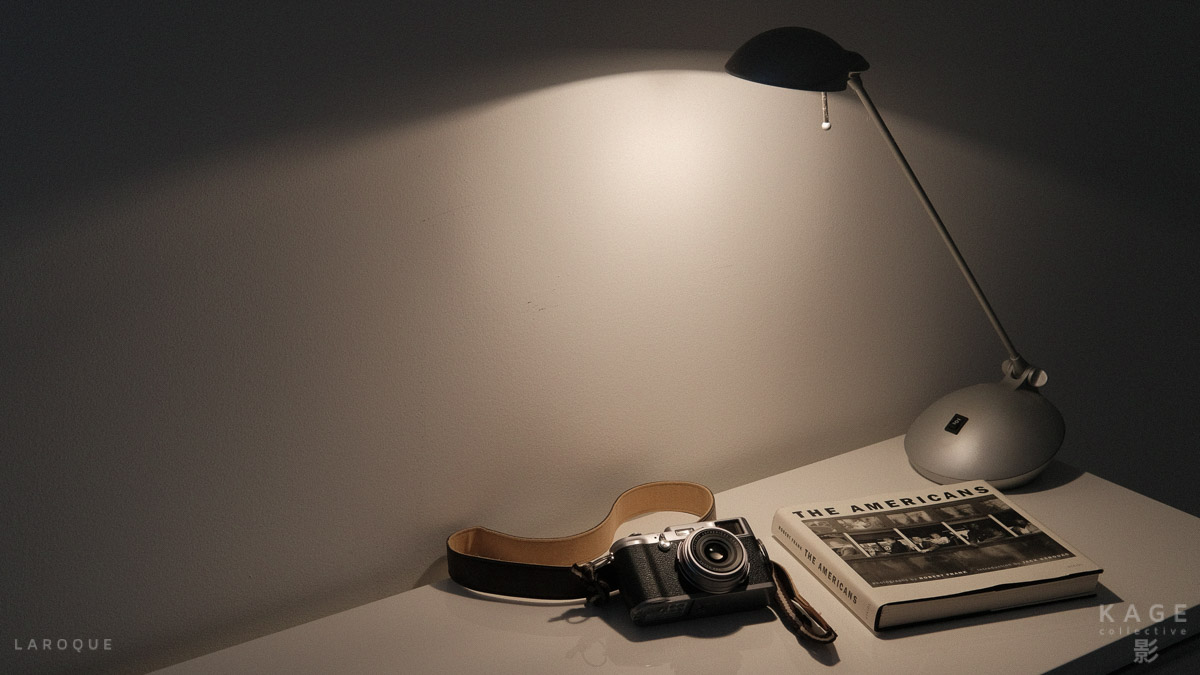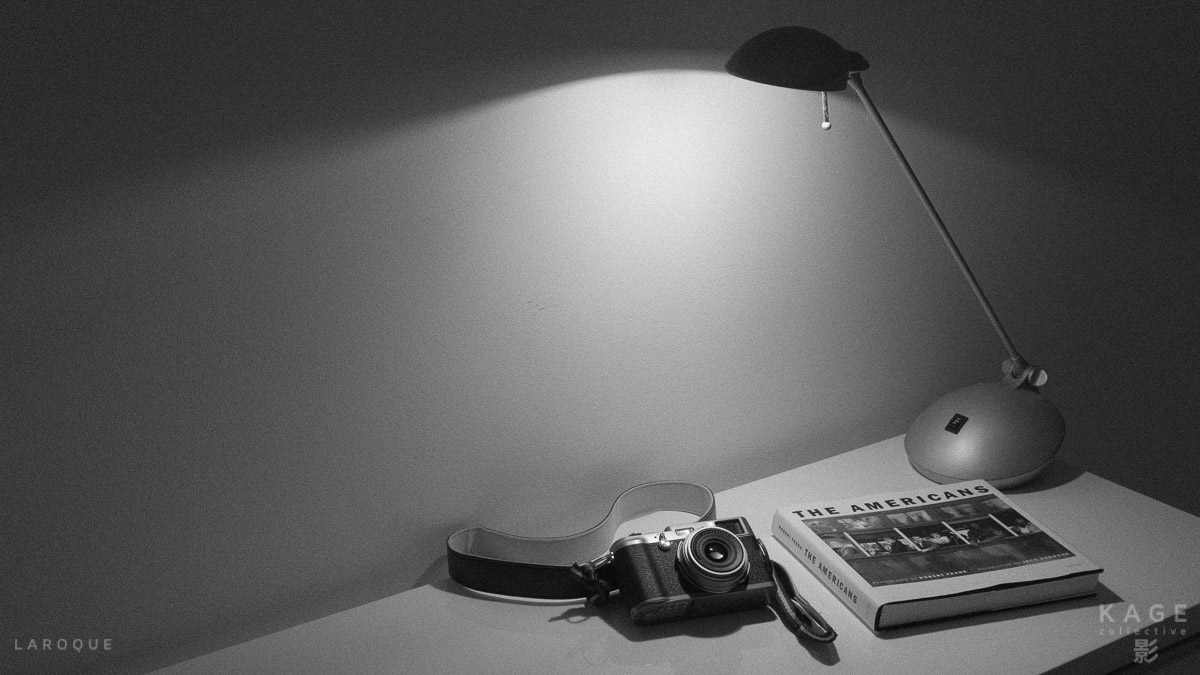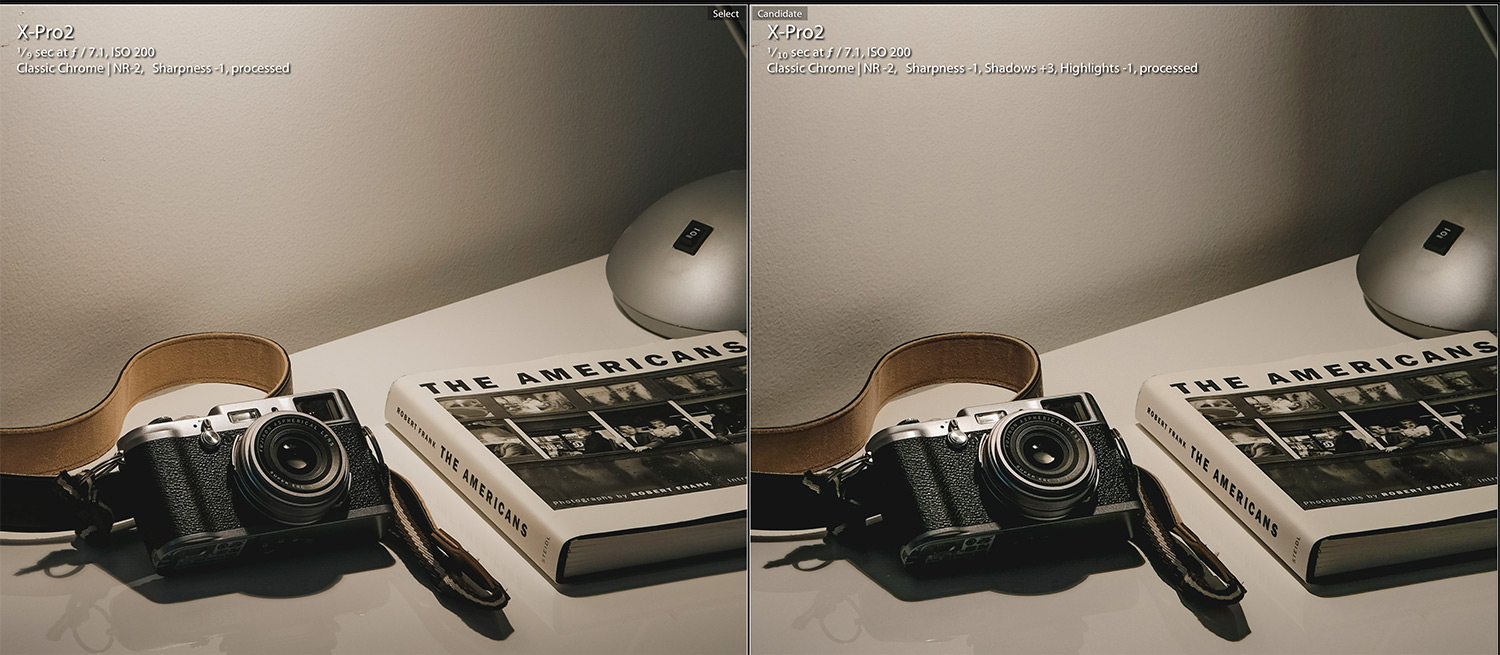TEXT AND PICTURES BY DEREK CLARK
As we've just hit the JFK Centennial, I thought it would be a good time to do a book review of My Kennedy Years by photographer Jacques Lowe. Lowe was JFK's official photographer for five years after they met in 1958. He covered the campaign for the presidency and was Kennedy's personal photographer after he became president. Many of the pictures in this book are of the Kennedy family, real intimate pictures that show the amount of trust JFK had in Lowe.
THE BOOK
The book comes in at just over 250 pages and has a royal blue cover with the publishers logo embossed on it. The spine has the authors name and the title embossed in silver. There is a black and white outer dust jacket with only the books subtitle 'A Memoir' printed in red, and on the rear of the dust jacket a selection of contact sheets. This is a book of black and white photographs, with the only colour inside the book being the wax pencil markings on the contact sheets (more on these later). Print quality is very high and the pictures are contrasty and dramatic. If, like me, you're a fan of film grain, you will not be disappointed here.
INTIMATE MOMENTS
The sort of access Lowe had with Kennedy is a documentary photographers dream! He would often be the only other person in the room with Jack and Bobby Kennedy, both of whom were assassinated. One such time was a conversation between the two Kennedy brothers about LBJ becoming vice president, which Bobby was against. Then later it was just LBJ and JFK in the room.
“When it was all finally worked out and time to seal the deal, there were just the three of us in the room - LBJ, JFK and me. Johnson poured himself a healthy drink. Then Bobby came into the room and stood silently by, regarding Johnson with a look of deep suspicion.”
The book is filled with lots of these amazing moments in time - JFK with his brother, his wife and kids, with staff or even moments alone. One such moments was in 1961 when JFK was was being given the news on the telephone about the assassination of deposed Prime Minister of the Republic of the Congo. JFK is clearly shocked, eyes closed and his hand clasped against his face. This is one of Lowe's favourite shots of JFK and he actually got the president to sign a print of it.
CONTACT SHEETS
My Kennedy Years is a book that should interest historians and photographers alike. There are many famous pictures that we know and love here, but quite often it shows a sequence, which reveals a bit more about the scene. There are also a great number of pages devoted to Lowe's contact sheets showing the photographers thought process as he marks and circles the best shots using red, yellow or blue wax pencil. The contact sheets are in both 35mm and medium format and show that Lowe wasn't just allowed in for a quick photo, he was there for the duration and shot some of the best candid photographs in the history of the US presidency.
FIVE WORLD TRADE CENTRE
In 1999 Jacques Lowe put his archive of 40,000 Kennedy negatives in a safe-deposit box in a vault in Five World Trade Centre. They were destroyed in the 9/11 attacks on the Twin Towers, but fortunately contact sheets and several prints survive. Surely a photographers worst nightmare.
THE END
Lowe decided to go back to New York to re-establish his studio. On November 22nd 1963, he had just finished a commercial shoot in Central Park and was walking back to his studio to shoot a quartet of jazz musicians. He noticed that all the cars had stopped on 6th Avenue and asked one of the drivers what was going on.
“The president has been shot.”
It didn’t register at first “Which President?”
“President Kennedy.”
Lowe returned to Washington that night. He walked part of the funeral presession with Jackie Kennedy and took his final JFK picture. Jacques Lowe died in 2001. My Kennedy Years was published in 2013 to mark the 50th anniversary of the assassination of JFK.